In this lesson, I am going to talk about some of the creative potentials that are available (which in my opinion are endless) to creators out there. Today I am going to focus on narrative art.
Narrative art is defined as “art that tells a story, either as a moment in an ongoing story or as a sequence of events unfolding over time. Some of the earliest evidence of human art suggests that people told stories with pictures.” I chose a sequence of events from the television show Mr. Robot. By choosing smaller icons and images from the television show it allowed me to portray still a great amount of detail in each image on the storyboard.
I started this creation off by choosing 4 different images that I thought properly represented different stages of the show that the main character, Elliot goes through. Once I got 4 different images chosen I then started using the pen tool to start the drawing process.
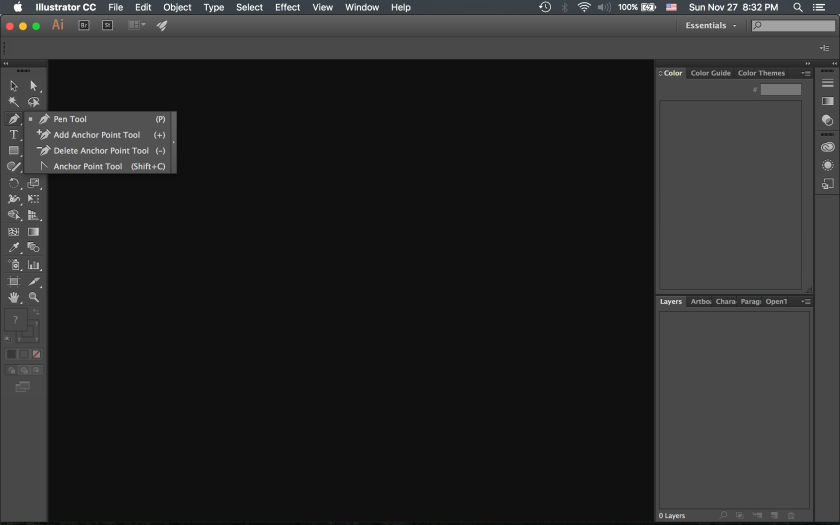
I first started with the top image of the character Elliot in his normal status of wearing his black sweatshirt with the hood up. By using the pen tool to trace him allowed me to grab the details without over-complicating the overall design. Through my design process once I got a majority of the original image completed I came to the conclusion that I preferred to keep things as simple as possible and did not add the details of Elliot’s face. I think making this design decision was a positive choice for the overall completed project. I made the same choice when I encountered the third image of the characters interacting, I did not include the facial details in that occasion either.
Once I completed the pen drawings of the four chosen shots from Mr. Robot, I went about completing my piece similarly to how I went about my Saturday Night Live inspired emojis. The best, and quickest way to complete creations is to use the Live Paint Bucket tool. 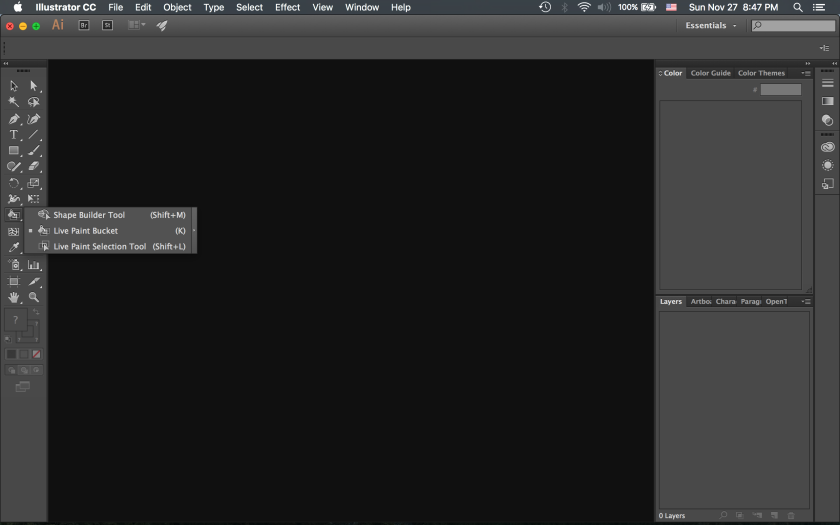
This tool works by first, grouping together all of the strokes created by the Pen Tool. Then, once each icon is grouped Illustrator allows you to Live Paint and choose different colors to basically do as the title of the tool says, live paint using your cursor to select strokes to add color to.
Overall, Illustrator and other Adobe programs allow for creating all different kinds of art. Using these types of applications to make narrative art is very useful. You have an opportunity to get all kinds of intricate details in your creations which is personally my favorite part of creating digitally is all of the little details that can be added into creations. Which, speaking of intricate details that is what my next two posts are going to be focused on!
Keep Creating!
